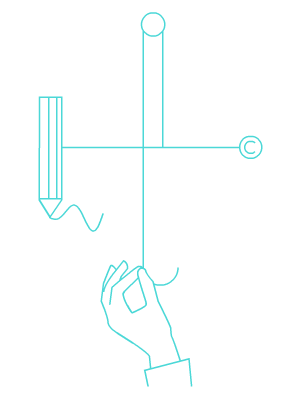You can always use Object > Clipping Mask > Make but sometimes for performance reasons you want to actually crop an image. This Illustrator script does just that.
Usage: Draw a Rectangle to serve as “cutter path”, select both the Rectangle and the Raster Image, run the Script.
Features: Press Shift Key before running the script to Rasterize using TypeOptimized option otherwise the script will use default ArtOptimized
Press Alt Key before running the script to Rasterize using custom Resolution, otherwise the script will use the base image resolution.