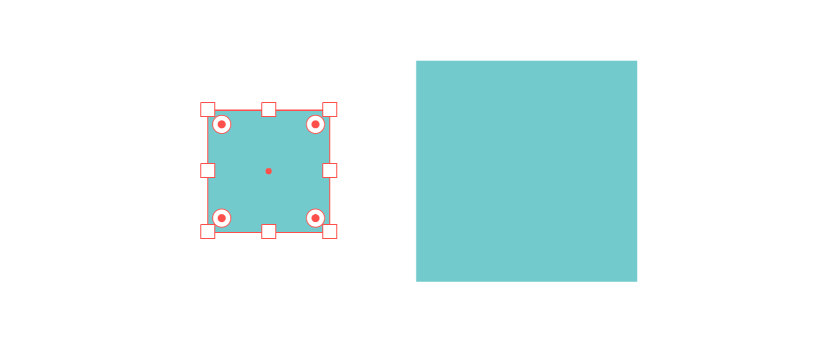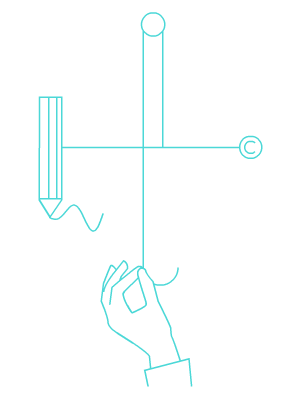You can use this script to select objects what fall in certain size range, ie, are bigger than minimum and smaller than maximum. Will save and retain settings, so next time you run this script it will use last range, unless object is selected – in that case, it will use object’s size – width and height and will select same sized objects.