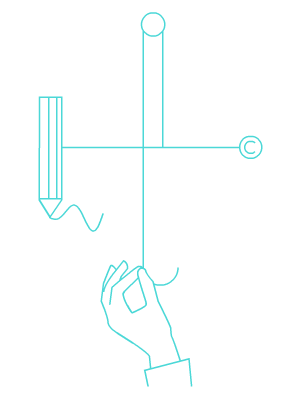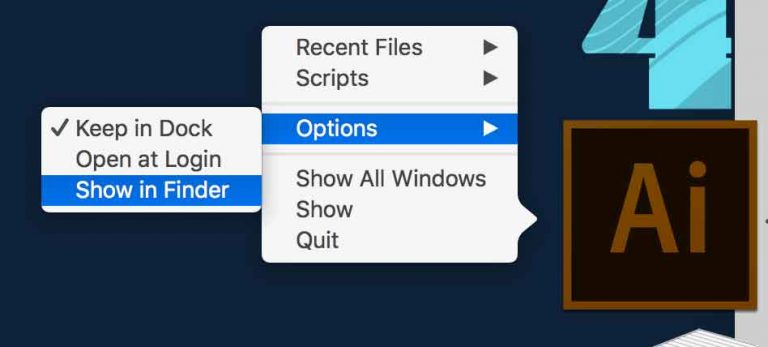Runing Illustrator script
Is easy – press CMD+F12 or CTR+F12 (File>Other Script). However, if you want to have it accessible under Files>Scripts, its more complicated. But now there’s a script for that! Try it here script to open Scripts folder in AI or read on..
A bit less known way to launch script:
Just drag and drop the script file onto the Illustrator top area. If you drag it to the area of the open document, the script may not start. Warning message might pop up.
Unzip!
Illustrator understands scripts with
.js
.jsx
.jsxbin
file extensions. Whilst .js and .jsx are plain text files, .jsxbin is proprietary binary format. If you script is in archive – *.zip, *.rar, you should unarchive your script file after downloading.
It also could be scripted using AppleScript, but here we focus on JavaScript version of language Adobe uses – ExtendScript.
Move
Save the script in the Scripts folder found in the
/lllustrator 2023/Presets/Scripts
folder in your lllustrator installation directory if you want to include it in the Scripts menu (File > Scripts). In the Scripts menu, the filename of the script, sans file extension, can be found.
For script to appear under FILE>SCRIPTS in Illustrator script should be moved into specific directory.
Finding that directory is pain in the … Assets. Don’t worry, we wrote script just for that:
script to open Scripts folder in AI
In MacOS
- Locate Illustrator. Easiest way to do it: Right click on Illustration icon in the dock, click Show in Finder
- In opened folder (same folder as an actual app) there is.. no, its not “Scripting” folder! ..Instead go to Presets/en_US/Scripts/
- en_US might differ depending on your local language.
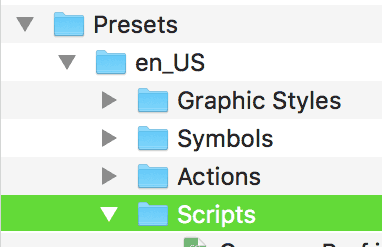
- Now copy your unarchived script there.
- Because you are copying stuff to Applications folder you will be asked to authenticate.
- You will need to restart Illustrator for script to appear.
In Windows
- C:\Program Files\Adobe\Adobe Illustrator 2023\Presets\en_US\Scripts (you will have to change 2023 to your current version, and en_US to your language. Alternatively, just use: script to open Scripts folder in AI)
- Drag the unarchived script to that folder.
- Restart Illustrator
- Now your script should be under File > Scripts